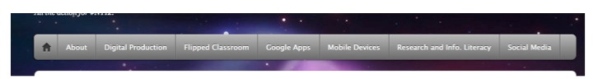There is a lot to look at here and there is a lot you can learn as well. If you are not familiar with a layout like this, I want to make sure you understand how it all works and where you can find what you are looking for. This post will give you the basics to get you going. Here we go!
Up top you will see a menu bar that looks like this:
Each of the categories found in the menu bar will provide you with links to all of the presentations given during the conference. These pages contain content and resources from each of the sessions.
While you are visiting the session pages or reading posts on the main page, you will always notice a set of options at the bottom of each page and post. Looks like this:
 This portion of the page allows you to interact with the content in a number of different ways. At the top of this image you see “Share this:” All of the buttons to the right will allow you to share the post or page using your favorite social media platforms. Further down, you will notice the option to “Leave a Reply.” This field provides you with an opportunity to leave thoughts or comments right there on the page.
This portion of the page allows you to interact with the content in a number of different ways. At the top of this image you see “Share this:” All of the buttons to the right will allow you to share the post or page using your favorite social media platforms. Further down, you will notice the option to “Leave a Reply.” This field provides you with an opportunity to leave thoughts or comments right there on the page.
On the right hand side of the site, you will always see a column of boxes that looks something like this:
These boxes in the right hand column provide you with a number of options. The ones above reflect the various social networks used by the Natick Tech Conference. You can also find archives of content on this side of the page as well. It is a practical tool for navigating and using the page.
Those are the basics of what you are looking at on the page. Take what you have learned and play around the page. If I can be of any assistance, please let me know ASAP.